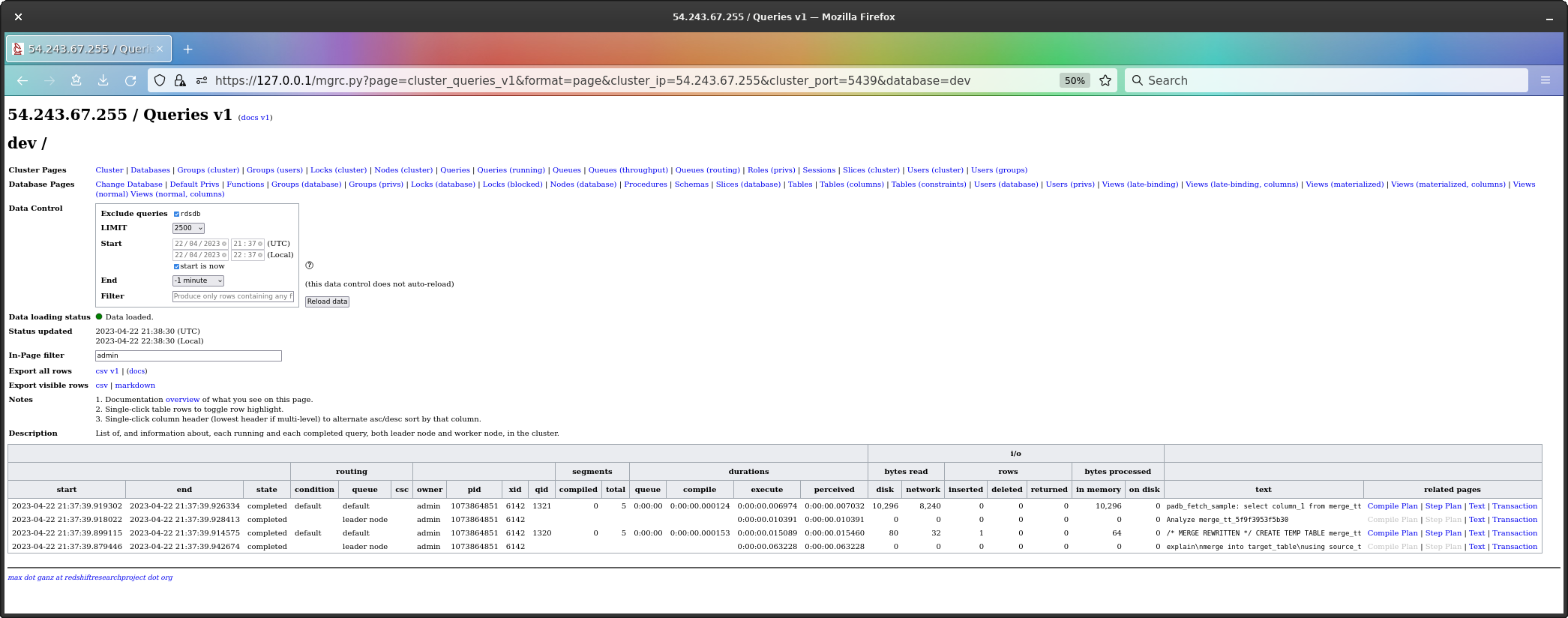
27th April 2023 (updated 1st May 2024)
MERGE command is implemented as a wrapper around
existing SQL commands, calling CREATE TEMP TABLE,
UPDATE and INSERT or DELETE. The
SQL standard specifies the MERGE command will either match
(and so update) or not match (and so insert) each source row. When
manually issuing an UPDATE followed by an
INSERT, it is possible for a row to match and not
match, when the change performed by the update causes a row which did
match to no longer match. This problem is solved by using a temp table,
to store all rows which are to be inserted, prior to running the update.
However, in the case when the data is such this problem does not occur,
the temp table is not necessary, and is pure overhead. As such,
MERGE is a kind of worst-case implementation; it has to
always work correctly, so it always uses a temp table, even when it is
not necessary. Finally, MERGE mandates the use of and only
of a table for merge source rows, and I can see no reason for this, as
none of the wrapped commands require it, and all accept a sub-query or
view.
As of April 2023, AWS have introduced into Redshift a new SQL
command, MERGE (which originated in the SQL 2003 standard
and is pretty much universal across relational databases).
This new SQL command provides an INSERT, combined with
either a DELETE or an UPDATE.
The way it works is that you have your target table, which is the table you wish to modify, and a source table, which contains the rows you wish to use to modify the target table.
The MERGE command iterates over the source table, and
for each row, if that row exists in the target table, that row in the
target table will be either updated or deleted, and if that row does not
exist in the target table, it will be inserted.
The choice of whether a row is updated or deleted is not on a per-row basis, but on a per-merge command basis; all rows which match, for a given merge command, will either be updated, or deleted.
All rows which do not match are always inserted; this is not optional (if it was, you’d just use a normal update or delete).
Finally, the source table actually has to be a table; not a sub-query or a CTE. You have to actually create and populate a table. Often this will be a staging table, so it’s not so bad, but in the cases when it is not, that’s an overhead.
Now, from a syntactical point of view, MERGE is a very
nice improvement, over writing separate INSERT and
UPDATE or DELETE commands.
From a performance point of view, the question obviously is whether
MERGE is the same as, or better than, or worse than,
separate INSERT and UPDATE or
DELETE commands, and if there are any complications or
gotchas to be aware of.
This question in turn in fact requires us to define what “better” and “worse” actually mean.
To my eye, there are three considerations.
Firstly, the number of new and modified blocks.
Does a MERGE produce the same, or more, or fewer, new
and modified blocks, as the separate INSERT and
UPDATE or DELETE queries, which would perform
the same work?
Secondly, how does the work performed by the MERGE query
compared to the work performed by separate INSERT and
UPDATE or DELETE queries?
At the very highest level, we can look to see whether or not
MERGE is a single query rather than the two for an
INSERT and UPDATE or DELETE, but
more meaningfully, we can look at the step plans for a
MERGE, and the step plans for the equivalent
INSERT and UPDATE or DELETE, and
see what work is actually being done under the hood.
Thirdly, a more general question, which is what’s actually going on in general under the hood, and are there are issues we need to be aware of and look out for?
To begin with, I create a new two node dc2.large in
us-east-1 and configure the cluster like so;
set enable_result_cache_for_session to off;
set analyze_threshold_percent to 0;
set mv_enable_aqmv_for_session to false;I then create two test tables, target_table and
source_table both with one column and one row, like so;
create table target_table
(
column_1 int8 not null encode raw distkey
)
diststyle key
compound sortkey( column_1 );
insert into
target_table( column_1 )
values
( 1 );
vacuum full target_table to 100 percent;
analyze target_table;
create table source_table
(
column_1 int8 not null encode raw distkey
)
diststyle key
compound sortkey( column_1 );
insert into
source_table( column_1 )
values
( 2 );
vacuum full source_table to 100 percent;
analyze source_table;So now we have target_table with a single row with the
value 1, and source_table with a single row
and the value 2.
MERGE with
UPDATETo begin with, to start getting an idea of what Redshift is going to
do, I issue an EXPLAIN on the following MERGE,
where I expect a single row, with the value 2, to be
inserted into target_table.
explain
merge into target_table
using source_table on target_table.column_1 = source_table.column_1
when matched then update set column_1 = source_table.column_1
when not matched then insert values ( source_table.column_1 );What I get is this;
QUERY PLAN
---------------------------------------------------------------------------
XN Merge Join DS_DIST_NONE (cost=0.00..0.04 rows=1 width=8)
Merge Cond: ("outer".column_1 = "inner".column_1)
-> XN Seq Scan on source_table (cost=0.00..0.01 rows=1 width=8)
-> XN Seq Scan on target_table (cost=0.00..0.01 rows=1 width=8)
XN Hash Join DS_DIST_NONE (cost=0.01..0.04 rows=1 width=14)
Hash Cond: ("outer".column_1 = "inner".column_1)
-> XN Seq Scan on target_table (cost=0.00..0.01 rows=1 width=14)
-> XN Hash (cost=0.01..0.01 rows=1 width=8)
-> XN Seq Scan on source_table (cost=0.00..0.01 rows=1 width=8)
XN Seq Scan on merge_tt_5f9f1e92e6878 (cost=0.00..0.01 rows=1 width=8)
(12 rows)Now that’s a pretty unusual query plan. It looks like three separate queries.
Looking at the query history, what I see is quite surprising and wholly novel.
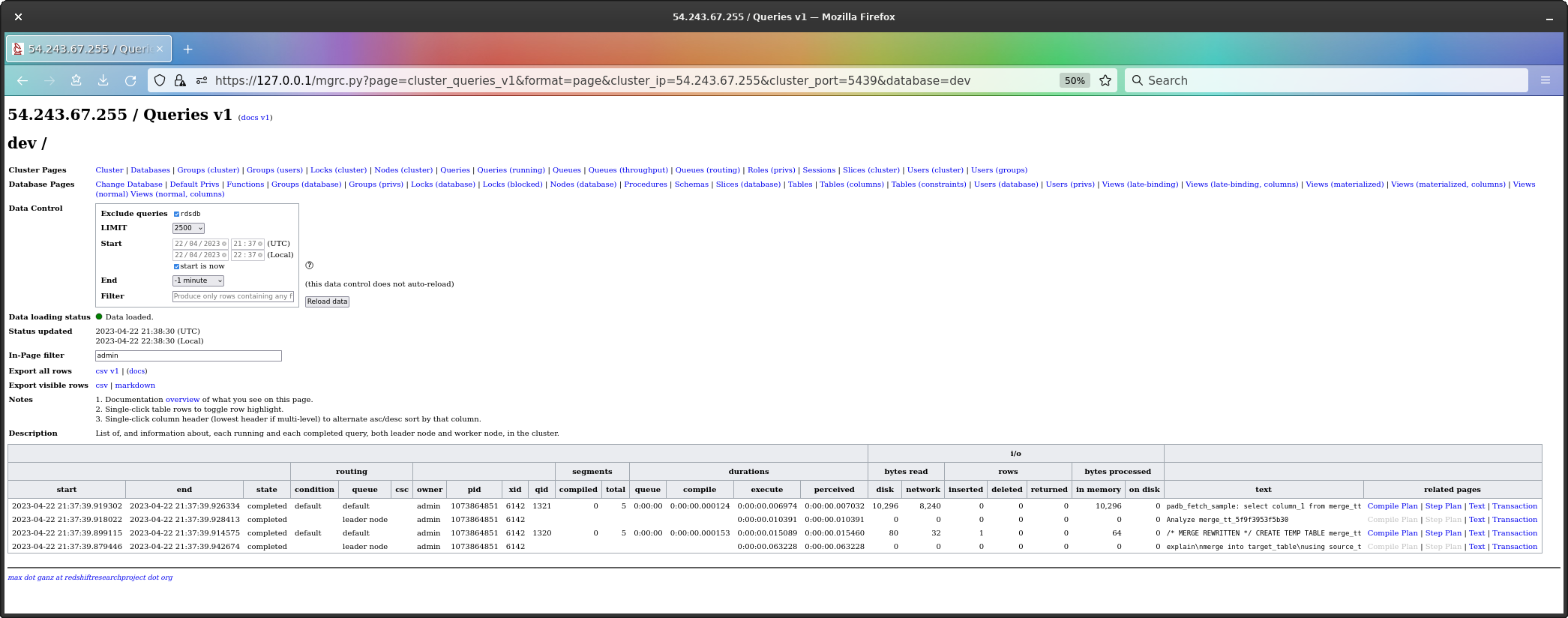
Now, the query history page is pretty wide - there’s lots of columns - so the first screenshot is the whole page (which requires 50% zoom), but the second is at 100% zoom and moved over to the right so we can see the column showing the first 48 characters of query text.
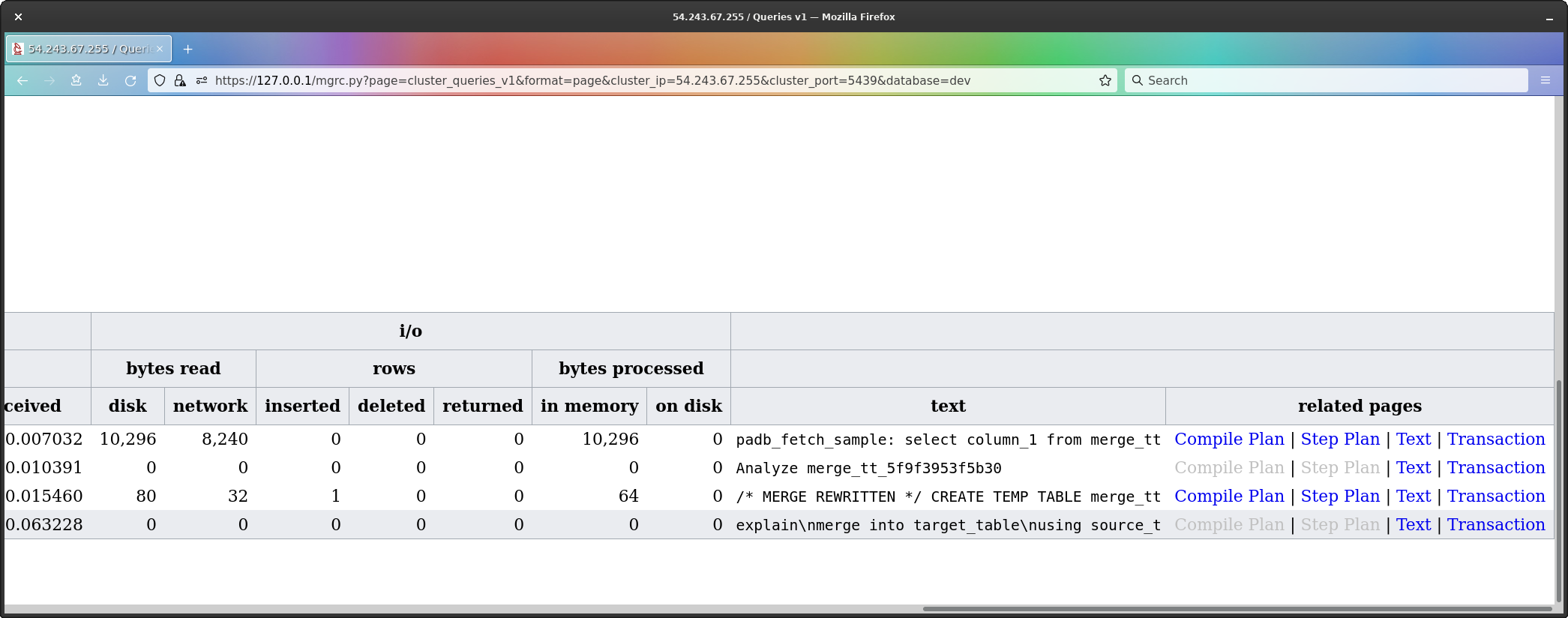
The order of queries is oldest at the bottom. The
EXPLAIN command is highlighted, and is at the bottom, and
we can its text - it begins with “explain\n”.
To my considerable surprise, the EXPLAIN has created
a temp table and analyzed it (the analyze leads to the final
command, the padb_fetch_sample).
This is new - I’ve never seen an EXPLAIN do actual work
before, and this is interesting, because it means if you ran this
EXPLAIN on a serious table, a Big Data table, you might
find its doing a lot of work, and temp table persist until a
session ends, so every EXPLAIN you issue is going to
consume additional disk space (until your session ends).
The next question then is what is in the temp table.
To find this out, we look at the text of the
CREATE TEMP TABLE command.
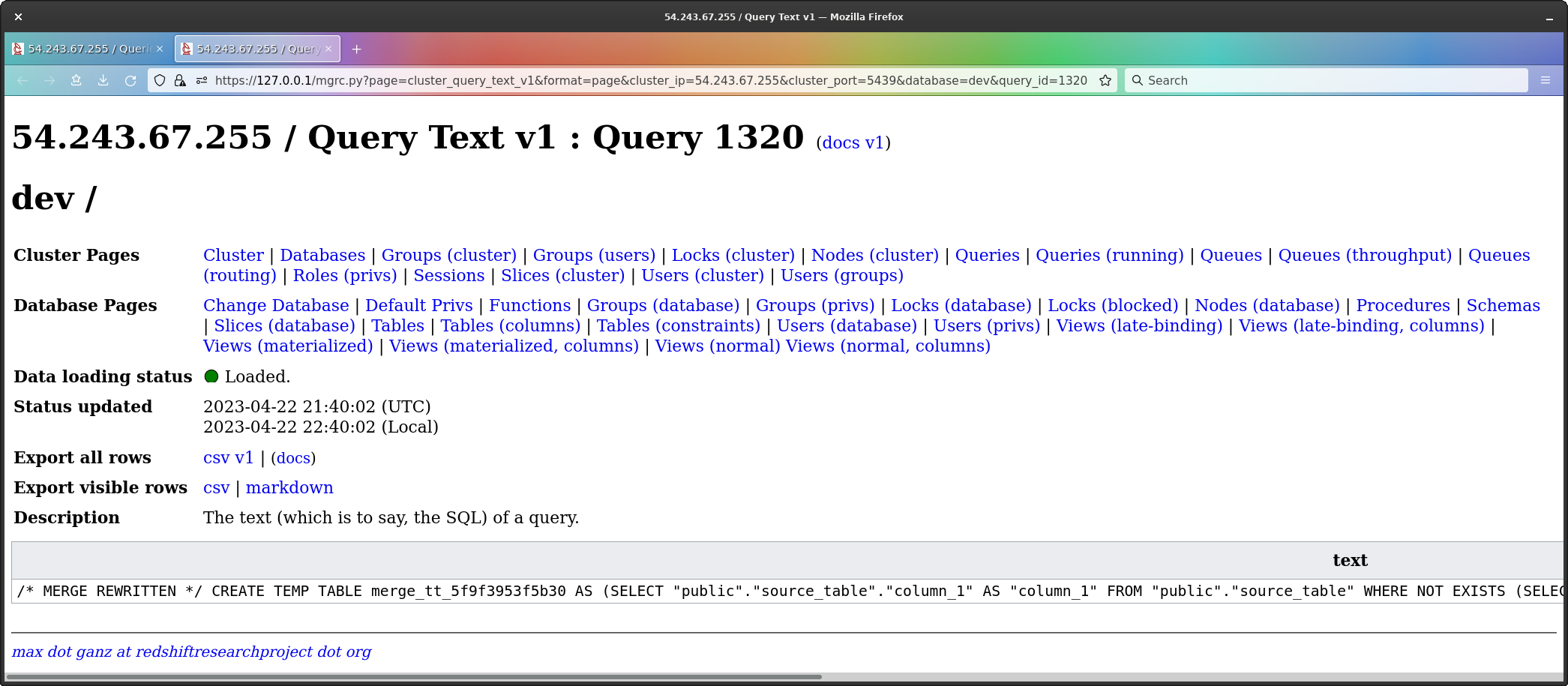
The text has been issued as a single line of text with no newlines, so I clearly need to add an option to format the text - as it is, I have copy-and-pasted the text, and manually formatted the text, below;
/* MERGE REWRITTEN */
CREATE TEMP TABLE
merge_tt_5f9f2b11d9736
AS
(
SELECT
"public"."source_table"."column_1" AS "column_1"
FROM
"public"."source_table"
WHERE
NOT EXISTS
(
SELECT
CAST(1 AS INT4)
FROM
"public"."target_table"
WHERE
"public"."target_table"."column_1" = "public"."source_table"."column_1"
)
)Wowsers. Three queries already - the create temp itself, and two sub-queries.
Looking at the code, what the temp table consists of is all rows
which are in source_table but not in
target_table - in other words, all the rows which would be
inserted by the merge.
So, indeed - if this was done on tables of any size, that could perfectly well be a lot of rows.
To my surprise again however, the temp tables being produced appear
to be silently deleted immediately after the EXPLAIN. As
far as I can tell, they are not extant after the query, but I
can see no DROP TABLE, and I’m still in the same
session.
The temp table has no specified encodings, so Redshift is using its
default encodings, which are really no good at all, and also
auto for distribution and sorting. This is an inefficient
table. At least where it’s a temp table, it does not participate in
k-safety, which will make it faster, and where it’s a single insert into
a new table, the rows will be sorted (but since it’s an
auto table, and the table is new, it will start as
ALL, then if enough data is inserted become
EVEN (I don’t know when the redistribution happens - I
never use AUTO - I suspect it might be immediately after
the query completes, so the table could then having been created, in
effect be created again, as a new copy has to be made with the new
distribution style), and both ALL and EVEN
preclude merge joins. I’ve no idea what sort key AUTO will
choose for a brand new table - unsorted, perhaps? Redshift in principle
can change this, but I believe this takes some time, Redshift has to
build up some history of queries on the table, so I do not expect it to
change from whatever the initial default is.)
Let’s try now actually executing the MERGE, and let’s
see what we get.
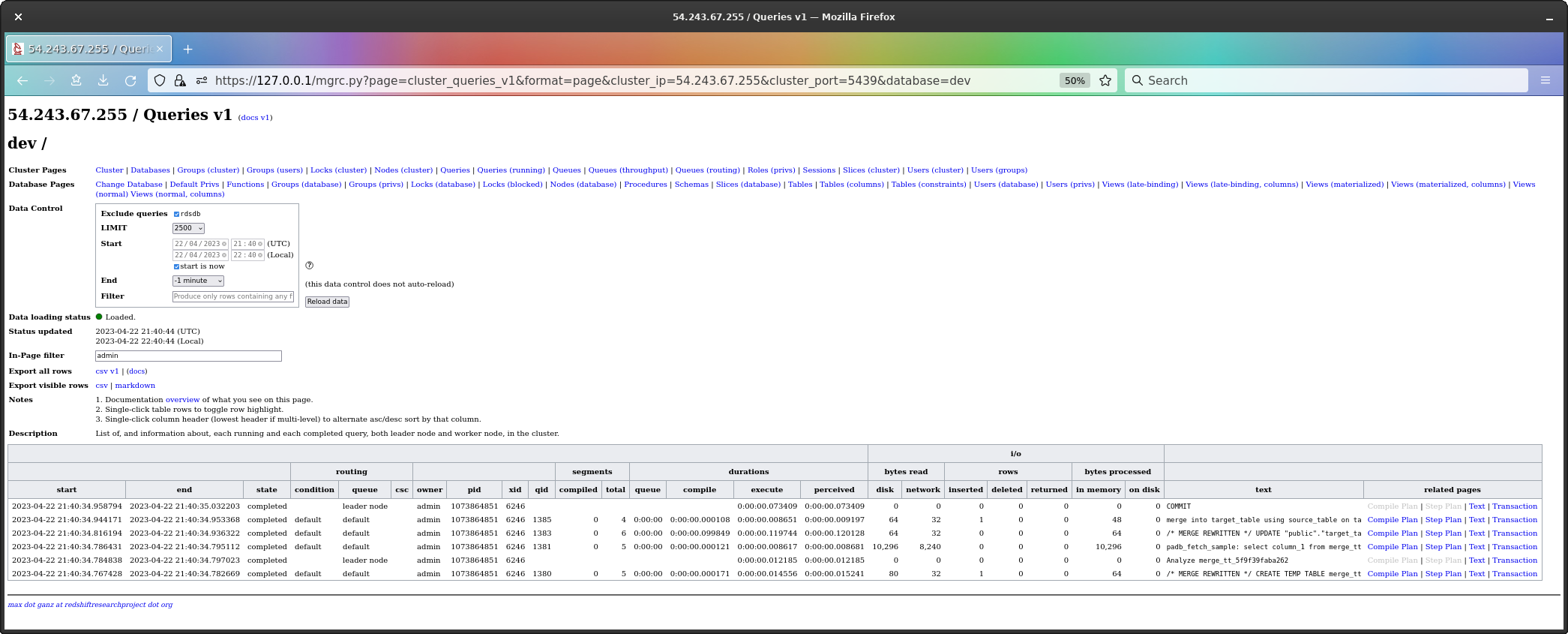
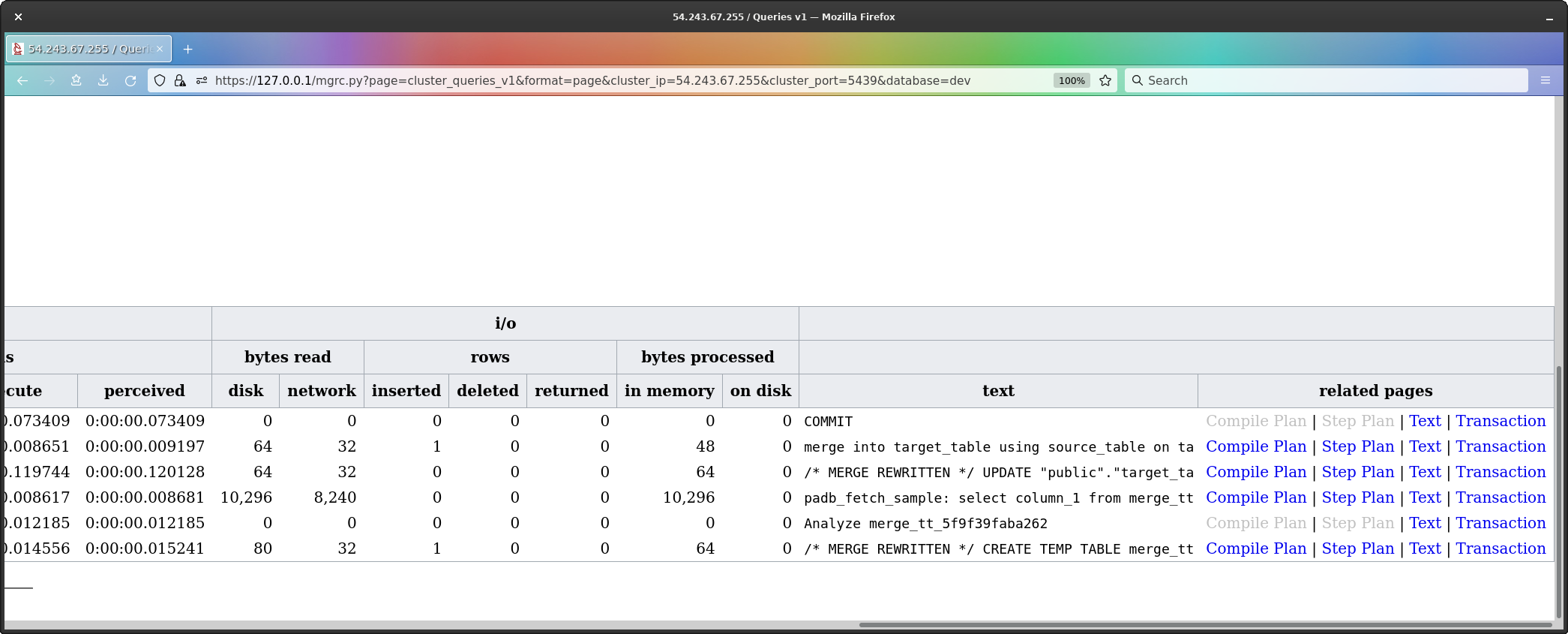
Well well well. Isn’t this interesting.
To make it easier to see, and to show this is a multi-query transaction, I’ve brought up the transaction which holds the merge.
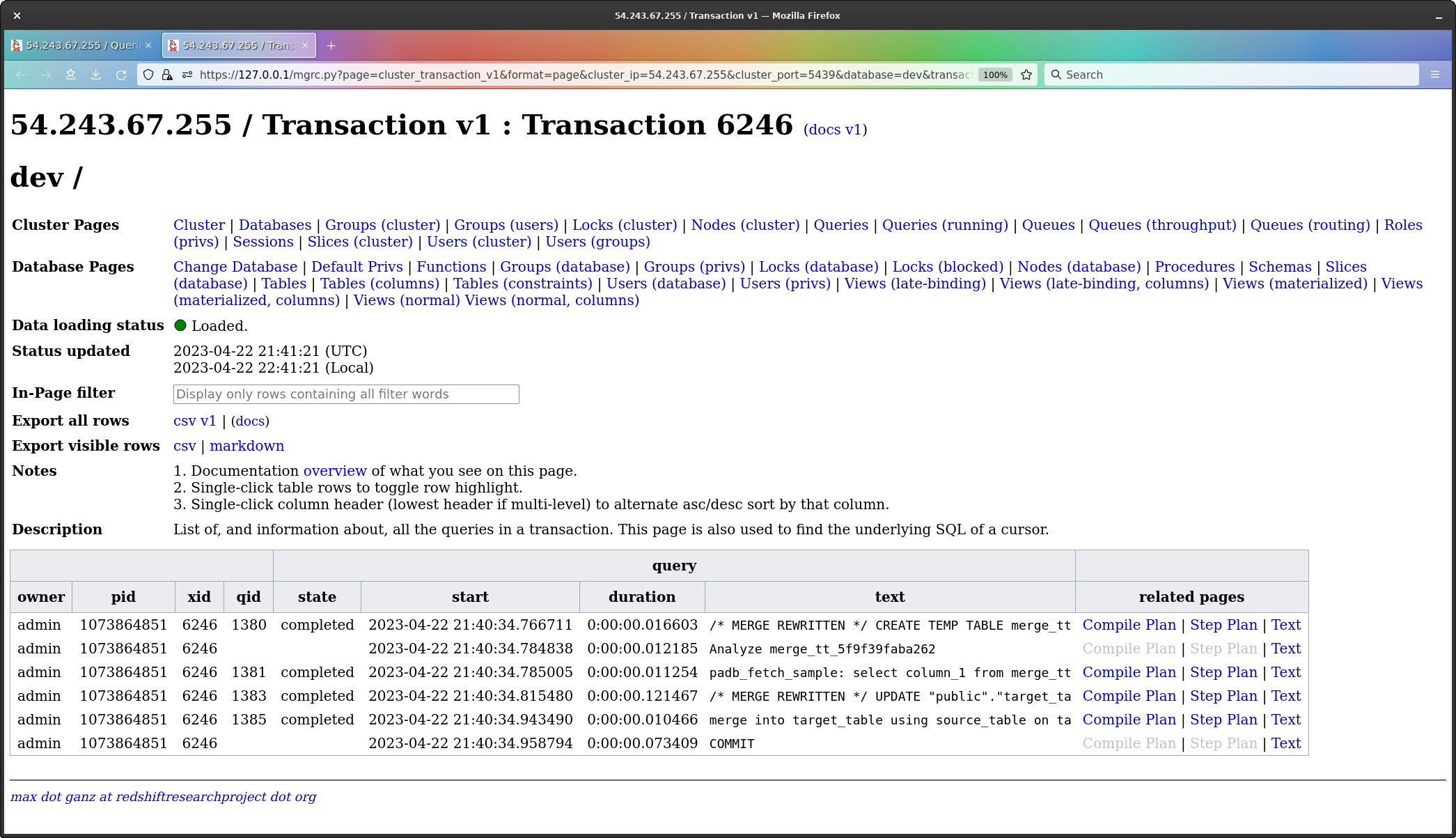
The transaction has queries listed from top to bottom as first to last in the transaction.
What we see are;
CREATE TEMP TABLE (all rows which would be
inserted).ANALYZE of the temp table.padb_fetch_sample for the analyze.UPDATE command.MERGE command.Now, with regard to the temp table, the work being done in the query
is being done because SELECT in Redshift does not support
the ALL argument to EXCEPT.
If it did, you’d produce the set of rows by excepting all from
source_table all rows in target_table, which
is sweet, simple and easy to read, but without ALL, you get
one row only of each distinct row, regardless of how many of that row
exist in source_table, which is not what you want.
In the first version of this document, I did not understand why the temp table was in use. After publication, a Slack user by the name of mauro explained it to me, and so I can now explain it to you.
The reason for the temp table is that the specification of the
MERGE command mandates each source row either matches or
does not match, but never both; an UPDATE and
INSERT pair without a temp table can
allow a source row to match and not match - this happens when
the source row matches, but the update command that is then as such
issued converts the row into a row which no longer matches, and then of
course the INSERT, reading the source table a second time,
will go right ahead and insert.
In merges where the UPDATE does not cause rows
to match, the temp table is indeed unnecessary, so the implementation of
MERGE in Redshift is a kind of worst-case implementation -
it has to be like that, to actually meet the specification of
MERGE, but whenever the merge you’re issuing would not
cause matched rows to no longer match, the temp table is not needed, and
then it’s pure overhead.
So now we a solid overview of what’s going on; MERGE is
not a new command as such, but a macro.
We can now though look at the query texts, and the step plans, of the queries, to see what they’re doing.
The CREATE TEMP TABLE turns out not surprisingly to be
identical to that emitted by the EXPLAIN command.
The ANALYZE is just doing what ANALYZE
does, so that’s not of particular interest to us.
The UPDATE is interesting, and we see this, which again
is a single line of text, which I have taken out and formatted for easy
reading;
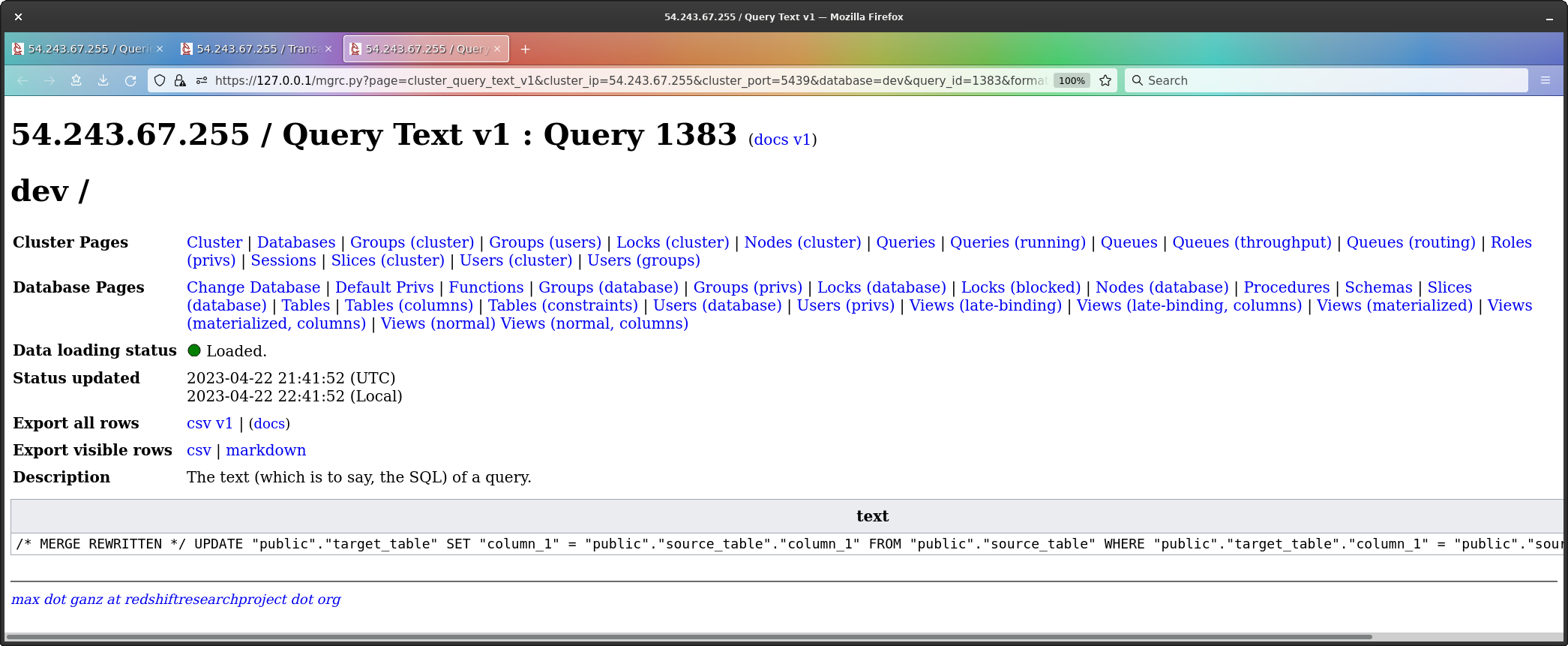
/* MERGE REWRITTEN */
UPDATE
"public"."target_table"
SET
"column_1" = "public"."source_table"."column_1"
FROM
"public"."source_table"
WHERE
"public"."target_table"."column_1" = "public"."source_table"."column_1"This does what we’d expect; it updates every row in
target_table which can be found in
source_table.
Now we come to the mysterious MERGE.
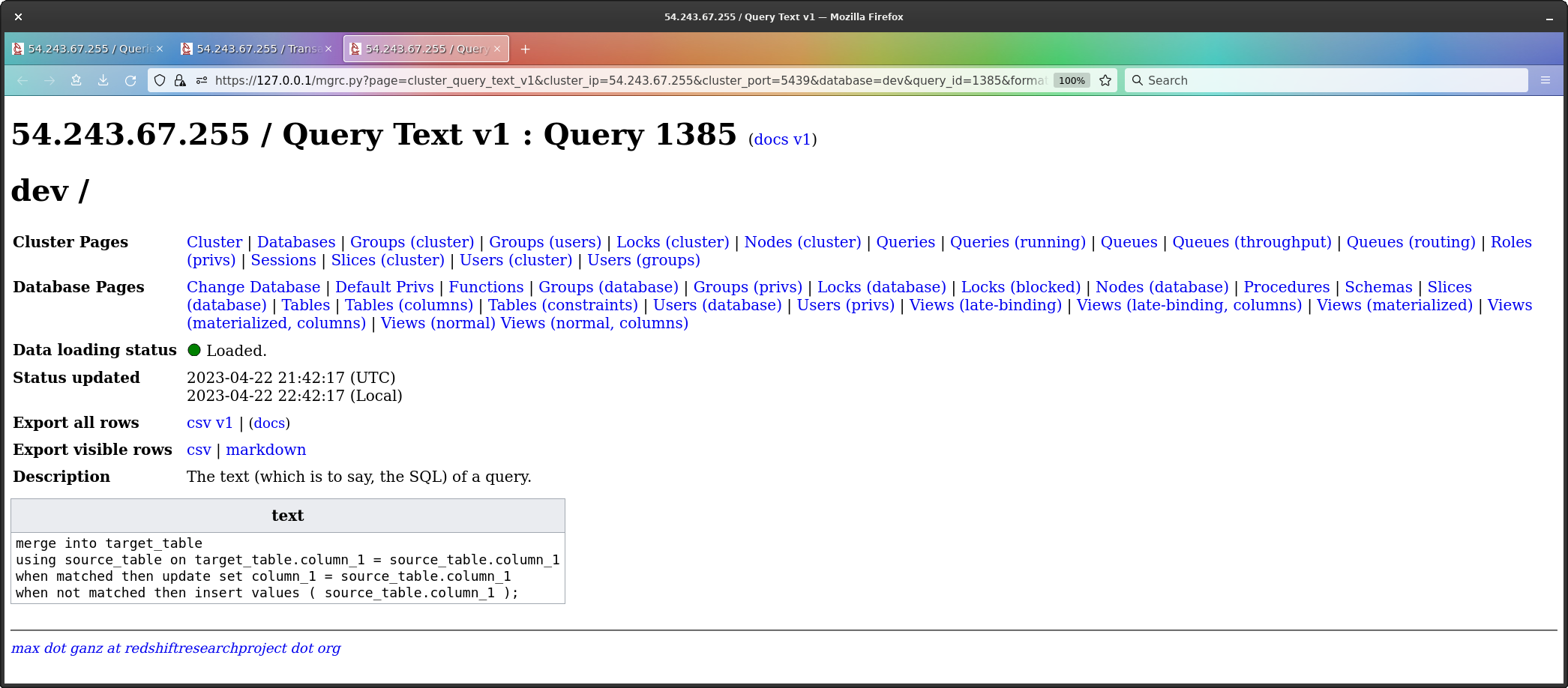
As we can see, the text is exactly that of the original
MERGE command, which tells us nothing.
However, we know we’re missing the insert, so my guess is what’s really going on here is the insert - and we can check by looking at the step plan.
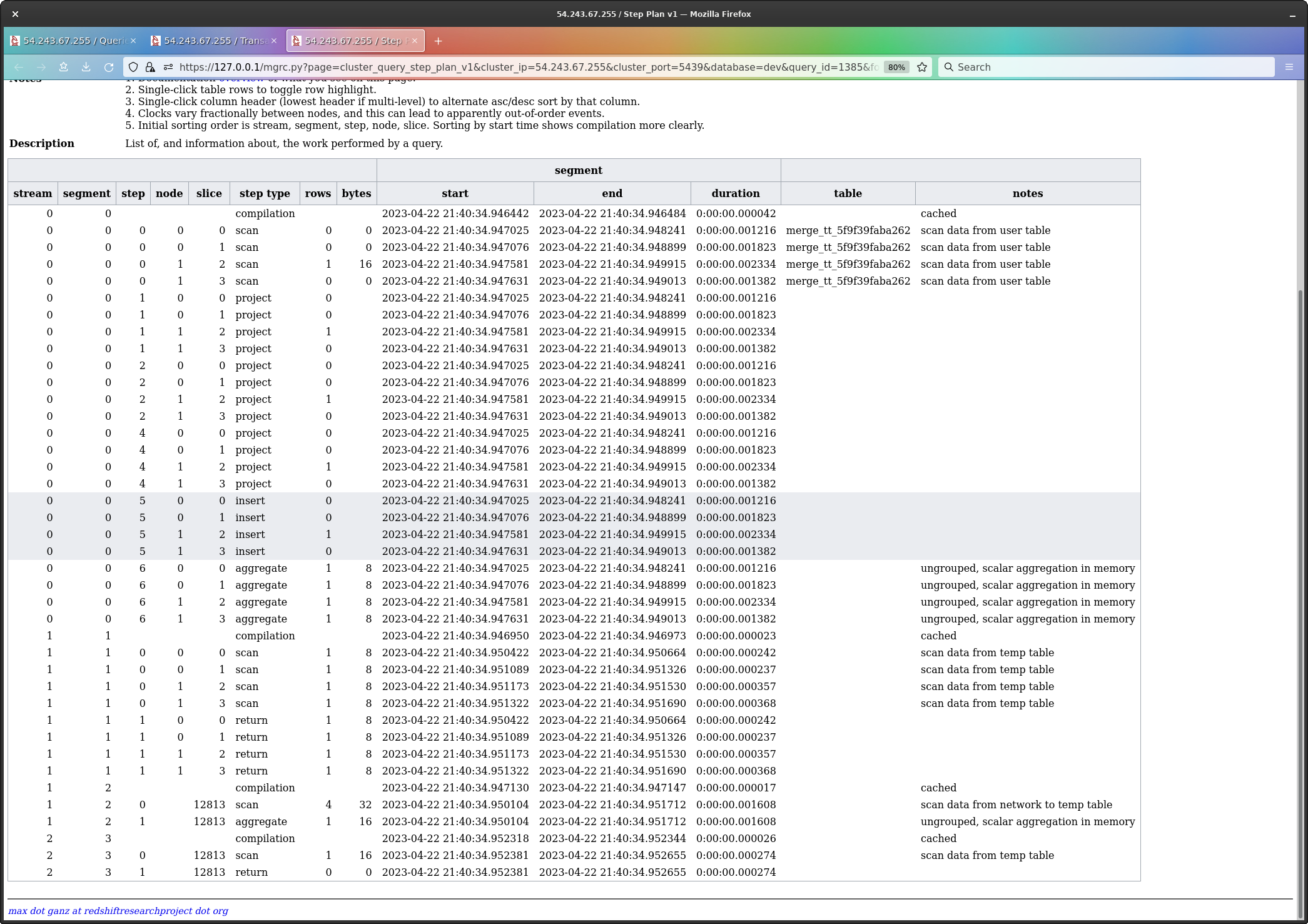
Bingo.
The four highlighted lines are the insert step (one line per slice).
The actual SQL for this query must be that of an INSERT,
but my guess is it is being replaced by the MERGE SQL by
Redshift, perhaps so people looking at the query history can actually
see the command they issued.
What can I say? on one hand, I do want to see the actual commands being issued, on the other, I also want to see what’s actually going on. System table design needs to be improved, rather than having stuff shoe-horned in.
MERGE with
DELETESo, we start from scratch; we drop the tables we made, and re-create them, exactly as we did for merge with update.
We then issue the following command;
merge into target_table
using source_table on target_table.column_1 = source_table.column_1
when matched then delete
when not matched then insert values ( source_table.column_1 );As before, the screenshot of the query history for the
MERGE, and the close up of the query texts;
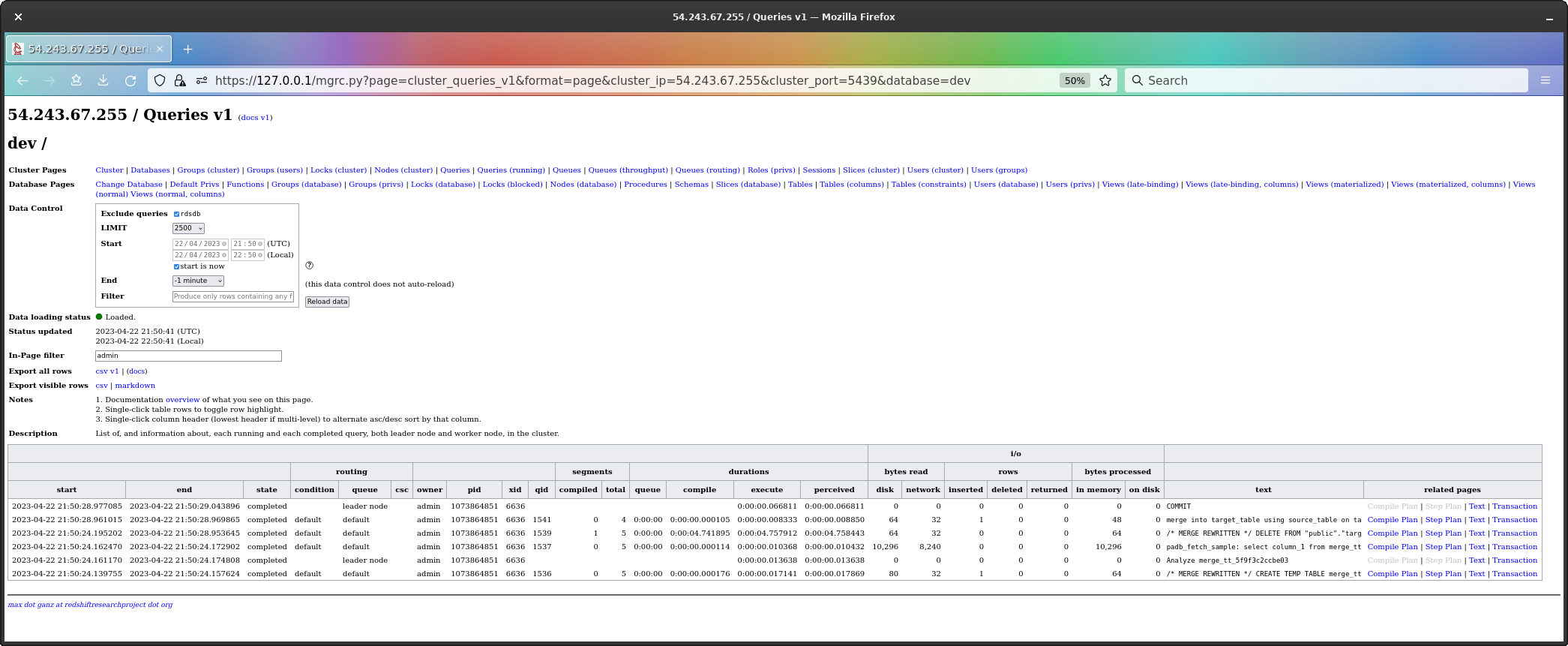
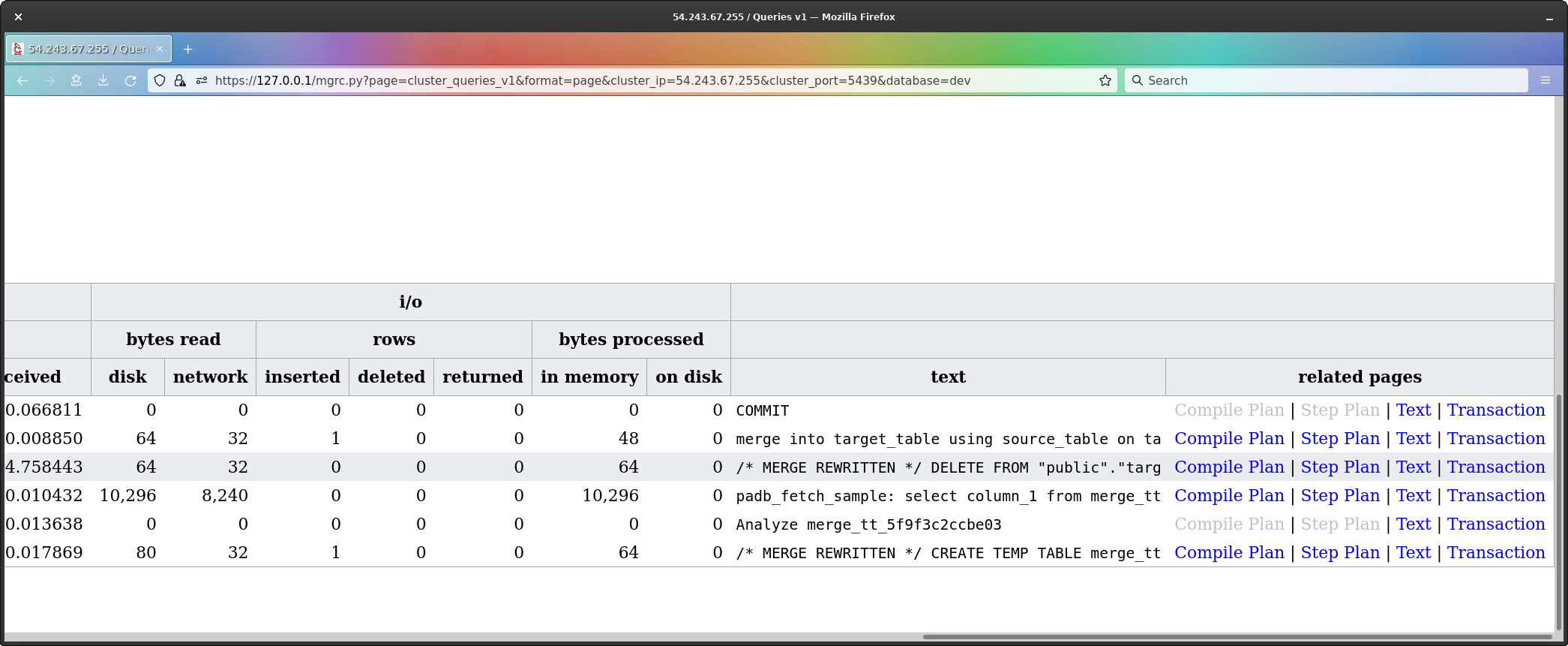
The text of the CREATE TEMP TABLE command is unchanged,
which populates the temp table with all the rows which would be
inserted, and we can see the UPDATE has been replaced by
DELETE (the highlighted line).
Finally, we have the text of the DELETE;
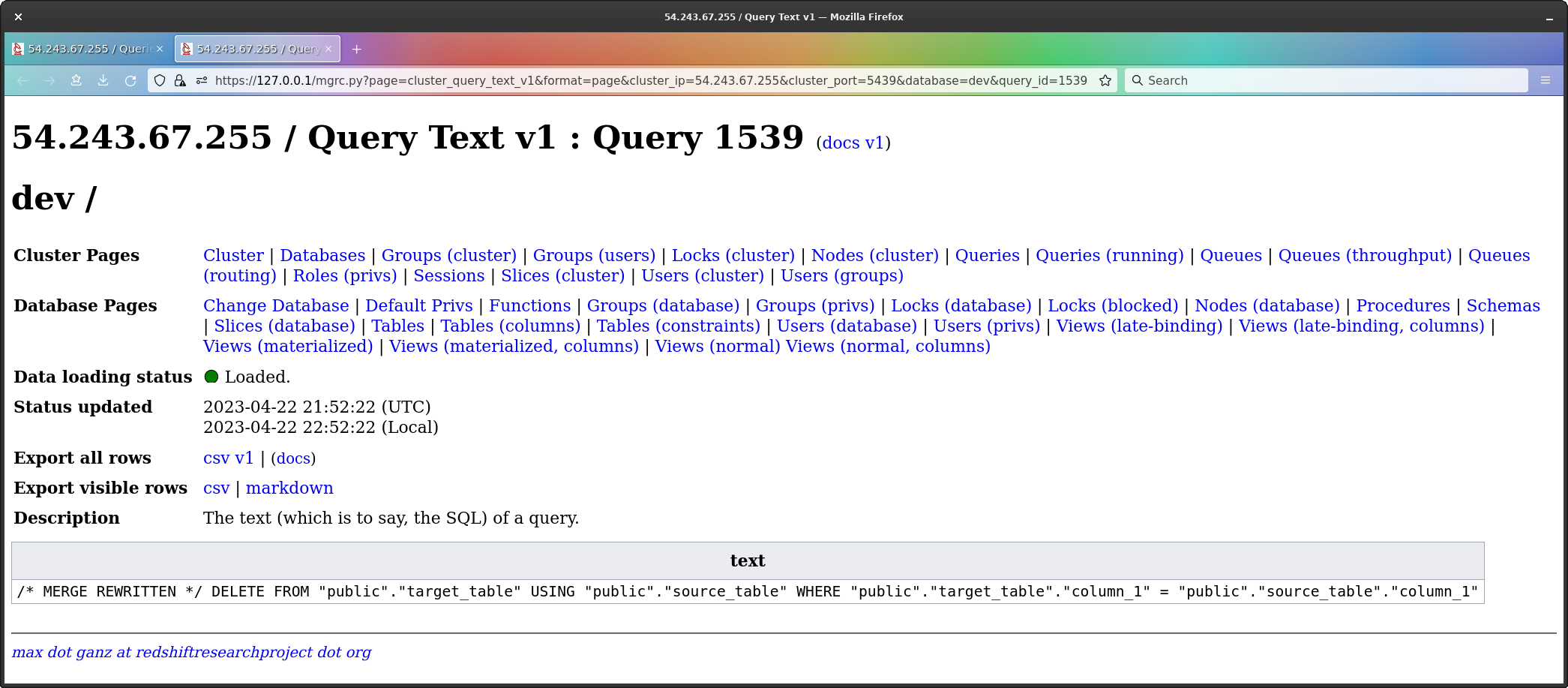
/* MERGE REWRITTEN */
DELETE FROM
"public"."target_table"
USING
"public"."source_table"
WHERE
"public"."target_table"."column_1" = "public"."source_table"."column_1"As expected, here we see that any rows which are present in
source_table and also present in target_table
are now deleted, and the finally we have the disguised
INSERT, which puts all rows from the temp table into
target_table.
The benchmarks were made before I understood what the temp table was for, and were intended to show the performance penalty of the temp table.
As it is, the temp table is by no means always necessary, and so the
benchmarks are still useful in that they show the overhead of using the
temp table (which MERGE will always use) against the
situation where you issue an UPDATE and INSERT
yourself, without the temp table.
The test method is to create target_table which has two
columns, the first always holding the same value and being the
distribution key (so all work is on a single slice), the second being an
auto-incrementing integer but which we can explicitly over-ride.
We use the auto-increment functionality to generate 3,263,442 rows which each have a unique value.
We then create source_table in exactly the same way, but
over-ride auto-increment to add 3,263,442 rows with the same value.
Both tables are then fully vacuumed and analyzed.
We then perform a MERGE, timing the result, and then
repeat the setup, but next performing a transaction with an
UPDATE and then an INSERT, and we sum the
times for those two queries.
All times are taken using \timing in the
psql client, so they include network time, but I expect the
differences to be large, so I’m not worried about this.
The SQL for all this is given in Appendix A : Full Setup and Test SQL.
So, after all our setup work, we have target_table with
3,263,442 rows of unique integers, and source_table with
3,263,442 rows of the same unique integers, and also 3,263,442 rows of
the value 999,999,999.
All rows are on a single slice, to help simplify what’s going on, and all encodings are raw.
This is the MERGE query;
merge into target_table
using source_table on target_table.column_2 = source_table.column_2
when matched then update set column_2 = source_table.column_2
when not matched then insert values ( 1, source_table.column_2 );And these are the UPDATE + INSERT queries,
which are identical to those emitted by MERGE, except I’m
not using the temporary table;
begin;
update
target_table
set
column_2 = source_table.column_2
from
source_table
where
target_table.column_2 = source_table.column_2;
insert into
target_table( column_1, column_2 )
select
1,
source_table.column_2
from
source_table
where
not exists
(
select
cast( 1 as int4 )
from
target_table
where
target_table.column_2 = source_table.column_2
);
commit;So, as noted, my manual version doesn’t bother with the temp table, because there’s no need for it.
After the UPDATE + INSERT has run, we can
confirm target_table has been updated, as follows;
dev=# select count(*) from target_table;
count
---------
6526884
(1 row)
dev=# select count(*) from source_table;
count
---------
6526884
(1 row)
dev=# select sum(column_2) from target_table;
sum
------------------
3284742091057521
(1 row)
dev=# select sum(column_2) from source_table;
sum
------------------
3284742091057521
(1 row)
dev=# select
count(*)
from
(
select
column_1,
column_2
from
target_table
except
select
column_1,
column_2
from
source_table
);
count
-------
0
(1 row)Using the code in Appendix A, I ran the full table setup code and the
test code for MERGE, and the full table setup code and the
test code for UPDATE + INSERT tests five times
each (both after initial runs to get query compilation out of the
way).
| MERGE |
|---|
| 3.239s |
| 3.379s |
| 3.077s |
| 3.392s |
| 3.991s |
Discarding the slowest and fastest result, mean is 3.34s, standard deviation is 0.07s.
UPDATE |
INSERT |
COMMIT |
Total |
|---|---|---|---|
| 1.443s | 0.925s | 0.225s | 2.493s |
| 1.545s | 1.229s | 0.159s | 2.533s |
| 1.753s | 1.339s | 0.306s | 3.358s |
| 1.581s | 1.088s | 0.168s | 2.837s |
| 1.543s | 1.127s | 0.154s | 2.824s |
Discarding the slowest and fastest result, mean is 2.73s, standard deviation is 0.14s.
The results are as expected; the queries are the same, except the
UPDATE and INSERT are not using a temp table,
so they’re doing less work.
Finally, note that UPDATE in its FROM can
use a view or sub-query, where-as MERGE in its
USING cannot - it can use only a table. This on the face of
it is a wholly novel restriction imposed by MATCH, and I
can’t see a need or reason for it.
So where does this leave us?
Well, MERGE does the following when it is updating;
(Why the source table in MERGE must be a table rather
than a sub-query or view, I do not know, as a temp table is made from it
anyway, and UPDATE is fine with both sub-queries and
views.)
Now, if you did this manually, you would do the following;
As you can see, manual steps 1 and 2 are MERGE steps 2
and 3, except that with MERGE, the insert work goes via a
temporary table, and also when performed manually, the source table can
be a sub-query or view, unlike when using MATCH, where you
must use an actual table, which means creating and populating that
table.
In short, MERGE is more expensive, as it does everything
you would do manually, plus it requires you to create the source table
as an actual table, and it writes the rows to be inserted to a temp
table (which given how the temp table is created, prevents merge
joins).
MERGE is not really a new command, but is implemented
using using existing SQL commands and functionality, and on the face of
it, you can do a better job than MERGE does.
MERGE also brings a new and seemingly unnecessary
restriction, in that it’s USING must use a table and cannot
use a sub-query or view, unlike the FROM on
UPDATE.
My feeling, although I’ve not thought it through in any details, is
that there could be opportunities here for optimization, if
MERGE has been written as a genuinely new command - I could
imagine it making a single pass over the target table, and in a single
query, performing the insert and the update or delete.
However, I’m of the view the core code base of Redshift can no longer
be meaningfully modified - a symptom of this being that new
functionality is being bolted on the outside, rather than adding to or
modifying the internals of Redshift - and the implementation of
MERGE is in line with that theory.
Detailed answers to the full set of questions posited in the
Introduction do not need to be investigated further, because
MERGE should not be used, so the answers are
irrelevant.
There’s also here a larger picture which needs to be considered.
Redshift is a sorted clustered relational database. Sorting is a computing method which offers with no hardware costs staggering efficiency - and so, scaling - but when and only when operated correctly. If operated incorrectly, it gives you nothing; the database internally is having to doing exactly the same work as an unsorted database, you will only be able to scale by adding hardware, and you do not have indexes. You would be better off being on an unsorted clustered relational database, as you can still scale by hardware, but you get indexes (and usually a great deal more functionality than Redshift offers).
Updates - which is to say, upserts, which is to say, merge - broadly speaking usually mean sorting is being operated incorrectly. If a system is using upserts such that merge looks interesting, probably you should not be on Redshift; and so in that sense, to my eye, even if merge was an improvement over manually issuing insert and a delete or update, it still wouldn’t make sense - it is improper functionality to optimize on a sorted relational database.
Moreover, if we look at the work the manual version of
MERGE has to do because of the lack of support for the
ALL argument to SELECT EXCEPT, what actually
might have improved performance is implementing ALL for
EXCEPT. That would have been a genuine and useful
enhancement.
Why was time spent producing MERGE, which is slower and
more restricted than a manual UPDATE and
INSERT, than producing an improved EXCEPT,
which would have improved a manual UPDATE and
INSERT?
As it is, given the internal implementation of MERGE,
this looks to my eye like a marketing exercise, but with negative
technical value. If you use it, you think you’re doing well and you’ve
got something new and improved, when it fact you’re being harmed by
it.
If MERGE was modified not to use the temp table, and
removed the restriction where the source table must be a table, then it
would in performance terms be identical to a manual UPDATE
+ INSERT, but you would now have the nice syntax of
MERGE, which would be the sole gain. This could also have
some use in porting existing SQL from other systems to Redshift.
The only caveat in all this is that I still do not understand why a
temp table is being used. I can see no reason for it at all, which
worries me; have I missed something? on the other hand, I can correctly
duplicate MERGE without it, so it really does look to be
unnecessary.
The MERGE command is implemented as a wrapper around
existing SQL commands, calling CREATE TEMP TABLE,
UPDATE and INSERT or DELETE.
You can yourself manually issue exactly the SQL commands
MERGE issues; it is not an implementation which brings
together the work of a merge into a single, optimized command, but
rather, it is a macro.
The SQL standard specification of the MERGE command
mandates each source row either matches or does not match, but never
both; an UPDATE and INSERT pair
without a temp table can allow a source row to match
and not match - this happens when the source row matches, but
the update command that is then as such issued converts the row into a
row which no longer matches, and then of course the INSERT,
reading the source table a second time, will go right ahead and
insert.
In merges where the UPDATE does not cause rows
to match, the temp table is indeed unnecessary, so the implementation of
MERGE in Redshift is a kind of worst-case implementation -
it has to be like that, to actually meet the specification of
MERGE, but whenever the merge you’re issuing would not
cause matched rows to no longer match, the temp table is not needed, and
then it’s pure overhead.
As such, in the benchmarks (five iterations, slowest and fastest discarded), we see;
| Method | Mean | StdDev |
|---|---|---|
MERGE |
3.34s | 0.07s |
UPDATE +
INSERT |
2.73s | 0.14s |
Additionally, MERGE mandates the use of and only of a
table for the merge source rows, which is not necessary when issuing an
UPDATE yourself, as UPDATE works also with
sub-queries and views.
All in all, the MERGE command is syntactically very
pleasant, but under the hood, the implementation in Redshift is I think
absolutely not what people expected.
Finally, MERGE in Redshift (but not in Postgres, for
example) restricts itself to a table for source rows, and I can’t see
any reason for that. The SQL emitted by the MERGE command
obfuscates its INSERT, so I can’t know what SQL it emits
for that, but testing the CREATE TEMP TABLE and the
UPDATE, and my own INSERT, I was able to use a
sub-query in all cases.
mauro
In version 1 of this document, I did not understand the purpose of
the temp table being used by MERGE (where I work primarily
on Redshift, I never use UPDATE, never upsert, and
MERGE was new to me). The explanation was provided by
mauro, which is that the specification of the MERGE command
mandates each source row either matches or does not match, but never
both; an UPDATE and INSERT pair
without a temp table can allow a source row to match
and not match - this happens when the source row matches, but
the update command that is then as such issued converts the row into a
row which no longer matches, and then of course the INSERT,
reading the source table a second time, will go right ahead and
insert.
In merges where the UPDATE does not cause rows
to match, the temp table is indeed unnecessary, so the implementation of
MERGE in Redshift is a kind of worst-case implementation -
it has to be like that, to actually meet the specification of
MERGE, but whenever the merge you’re issuing would not
cause matched rows to no longer match, the temp table is not needed, and
then it’s pure overhead.
MERGE of its temp table.First, the one-off configuration (all work performed in
psql).
set enable_result_cache_for_session to off;
set analyze_threshold_percent to 0;
set mv_enable_aqmv_for_session to false;
\timing onNext, the SQL which creates and populates target_table
and source_table.
drop table if exists target_table;
create table target_table
(
column_1 int2 not null encode raw distkey,
column_2 int8 not null encode raw generated by default as identity( 1, 1 )
)
diststyle key
compound sortkey( column_1, column_2 );
insert into
target_table( column_1 )
values
( 1 );
insert into
target_table( column_1 )
select
1
from
target_table as t1,
target_table as t2;
insert into
target_table( column_1 )
select
1
from
target_table as t1,
target_table as t2;
insert into
target_table( column_1 )
select
1
from
target_table as t1,
target_table as t2;
insert into
target_table( column_1 )
select
1
from
target_table as t1,
target_table as t2;
insert into
target_table( column_1 )
select
1
from
target_table as t1,
target_table as t2;
vacuum full target_table to 100 percent;
analyze target_table;
/* MG2 : Now, examining the table, we see this;
dev=# select * from target_table order by column_1, column_2 limit 10;
column_1 | column_2
----------+----------
1 | 1
1 | 2
1 | 6
1 | 10
1 | 14
1 | 18
1 | 22
1 | 26
1 | 30
1 | 34
(10 rows)
*/
drop table if exists source_table;
create table source_table
(
column_1 int8 not null encode raw distkey,
column_2 int8 not null encode raw generated by default as identity( 1, 1 )
)
diststyle key
compound sortkey( column_1, column_2 );
insert into
source_table( column_1 )
values
( 1 );
insert into
source_table( column_1 )
select
1
from
source_table as t1,
source_table as t2;
insert into
source_table( column_1 )
select
1
from
source_table as t1,
source_table as t2;
insert into
source_table( column_1 )
select
1
from
source_table as t1,
source_table as t2;
insert into
source_table( column_1 )
select
1
from
source_table as t1,
source_table as t2;
insert into
source_table( column_1 )
select
1
from
source_table as t1,
source_table as t2;
insert into
source_table( column_1, column_2 )
values
( 1, 999999999 );
insert into
source_table( column_1, column_2 )
select
1, 999999999
from
source_table as t1,
source_table as t2
where
t1.column_2 = 999999999
and t2.column_2 = 999999999;
insert into
source_table( column_1, column_2 )
select
1, 999999999
from
source_table as t1,
source_table as t2
where
t1.column_2 = 999999999
and t2.column_2 = 999999999;
insert into
source_table( column_1, column_2 )
select
1, 999999999
from
source_table as t1,
source_table as t2
where
t1.column_2 = 999999999
and t2.column_2 = 999999999;
insert into
source_table( column_1, column_2 )
select
1, 999999999
from
source_table as t1,
source_table as t2
where
t1.column_2 = 999999999
and t2.column_2 = 999999999;
insert into
source_table( column_1, column_2 )
select
1, 999999999
from
source_table as t1,
source_table as t2
where
t1.column_2 = 999999999
and t2.column_2 = 999999999;
vacuum full source_table to 100 percent;
analyze source_table;
/* MG2 : if we now examine source_table, we find;
dev=# select count(*) from source_table;
count
---------
6526884
(1 row)
(which is 2*3,263,442 = 6,526,884)
dev=# select count(*) from source_table where column_2 = 999999999;
count
---------
3263442
(1 row)
dev=# select count(*) from source_table where column_2 != 999999999;
count
---------
3263442
(1 row)
dev=# select * from target_table order by column_1, column_2 limit 10;
column_1 | column_2
----------+----------
1 | 1
1 | 2
1 | 6
1 | 10
1 | 14
1 | 18
1 | 22
1 | 26
1 | 30
1 | 34
(10 rows)
dev=# select count(*) from source_table where source_table.column_2 in ( select column_2 from target_table );
count
---------
3263442
(1 row)
*/MERGE Test SQLmerge into target_table
using source_table on target_table.column_2 = source_table.column_2
when matched then update set column_2 = source_table.column_2
when not matched then insert values ( 1, source_table.column_2 );UPDATE +
INSERT Test SQLbegin;
update
target_table
set
column_2 = source_table.column_2
from
source_table
where
target_table.column_2 = source_table.column_2;
insert into
target_table( column_1, column_2 )
select
1,
source_table.column_2
from
source_table
where
not exists
(
select
cast( 1 as int4 )
from
target_table
where
target_table.column_2 = source_table.column_2
);
commit;I am a C programmer - kernel development, high performance computing, networking, data structures and so on.
I read the C. J. Date book, the classic text on relational database theory, and having learned the principles, wrote a relational database from scratch in C, which purely by chance set me up quite nicely for what came next, moving into data engineering in late 2011, when I joined as the back-end engineer two friends in their startup.
In that startup, I began using Redshift the day it came out, in 2012 (we had been trying to get into the beta programme).
We were early, heavy users for a year and a half, and I ending up
having monthly one-to-one meetings with one of the Redshift team
managers, where one or two features which are in Redshift today
originate from suggestions made in those meetings, such as the
distribution style ALL.
Once that was done, after a couple of years of non-Redshift data engineering work, I returned to Redshift work, and then in about mid-2018 contracted with a publisher to write a book about Redshift.
The book was largely written but it became apparent I wanted to do a lot of things which couldn’t be done with a book - republish on every new Redshift release, for example - and so in the end I stepped back from the contract and developed the web-site, where I publish investigation into, and ongoing monitoring of, Redshift.
So for many years now I’ve been investigating Redshift sub-systems full-time, one by one, and this site and these investigations are as far as I know the and the only source of this kind of information about Redshift.
I provide consultancy services for Redshift - advice, design, training, getting failing systems back on their feet pronto, the usual gamut - but in particular offer a Redshift cluster cost reduction service, where the fee is and only is one month of the savings made.
Broadly speaking, to give guidance, savings are expected fall into one of two categories; either something like 20%, or something like 80%. The former is for systems where the business use case is such that Redshift cannot be operated correctly, and this outcome requires no fundamental re-engineering work, the latter is for systems where Redshift can be operated correctly, and usually requires fundamental re-engineering work (which you may or may not wish to engage in, despite the cost savings, in which case we’re back to the 20%).
Details and contact information are on the web-site.